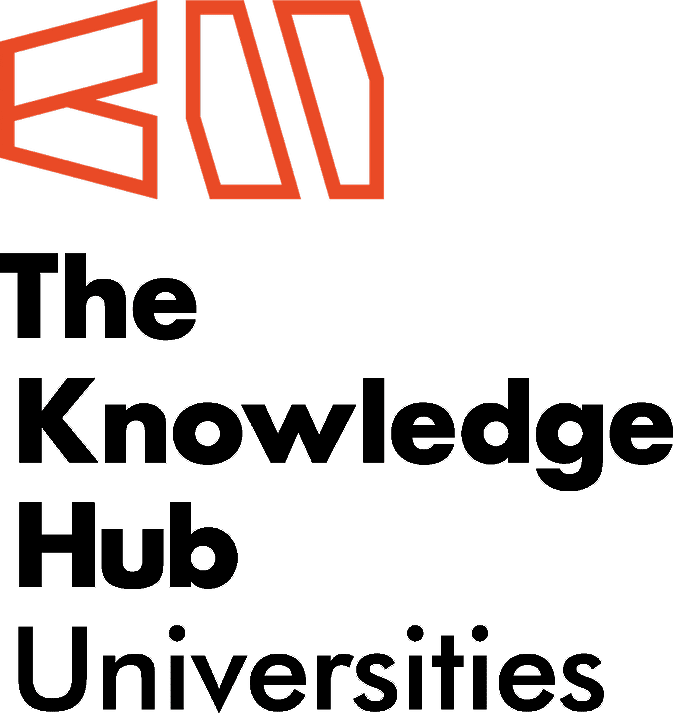Mastering AutoCAD 2016 and AutoCAD LT 2016 / George Omura with Brian Benton.
Material type: TextPublisher: Indianapolis, Indiana : Sybex, 2015Description: xxxiv, 1046 pages : illustrations ; 24 cmContent type:
TextPublisher: Indianapolis, Indiana : Sybex, 2015Description: xxxiv, 1046 pages : illustrations ; 24 cmContent type: - text
- unmediated
- volume
- 9781119044833
- AutoCAD 2016 and AutoCAD LT 2016
- 620.00420 OM.M 2015 23
- T385 .O4827565 2015
| Item type | Current library | Collection | Call number | Status | Date due | Barcode | |
|---|---|---|---|---|---|---|---|
|
|
The Knowledge Hub Library | Computing | 620.00420 OM.M 2015 (Browse shelf(Opens below)) | Not For Loan | 190342 |
Includes index.
Part 1. The basics. Exploring the interface -- Creating your first drawing -- Setting up and using the drafting tools -- Organizing objects with blocks and groups -- Keeping track of layers and blocks -- Part 2. Mastering intermediate skills. Editing and reusing data to work efficiently -- Mastering viewing tools, hatches, and external references -- Introducing printing, plotting, and layouts -- Adding text to drawings -- Using fields and tables -- Using dimensions -- Part 3. Mastering advanced skills. Using attributes -- Copying existing drawings from other sources -- Advanced editing and organizing -- Laying out your printer output -- Making "smart" drawings with parametric tools -- Using dynamic blocks -- Drawing curves -- Getting and exchanging data from drawings -- Part 4. 3D modeling and imaging. Creating 3D drawings -- Using advanced 3D features -- Editing and visualizing 3D solids -- Exploring 3D mesh and surface modeling -- Part 5. Customization and integration. Customizing toolbars, menus, linetypes, and hatch patterns -- Managing and sharing your drawings -- Part 6. Appendixes. The bottom line -- Installing and setting up AutoCAD -- The Autodesk AutoCAD 2016 certification.
"Mastering AutoCAD 2016 and AutoCAD LT 2016 is a complete tutorial and reference, helping you design accurately and efficiently while getting the most out of the AutoCAD 2016 software. Concise explanations and focused examples strengthen your understanding of AutoCAD concepts, while step-by-step instruction and hands-on projects help you develop the skills you need for real-world projects. This new edition covers the latest AutoCAD capabilities, and gives you access to videos demonstrating crucial techniques. The companion website provides all of the project files necessary for the tutorials, and features additional video tutorials and other bonus content. You'll start with the basics of AutoCAD drafting, and gradually build your skills to an advanced level as you learn 3D modeling and imaging. Whether you're preparing for the Autodesk certification or just want to be an AutoCAD guru, this book provides the comprehensive information you need. Get acquainted with the AutoCAD 2016 interface and drafting tools. Work with hatches, fields, tables, dynamic blocks, solid fills, and more. Build an accurate, scalable 3D model of your design for reference. Customize your AutoCAD and integrate it with other software.
There are no comments on this title.