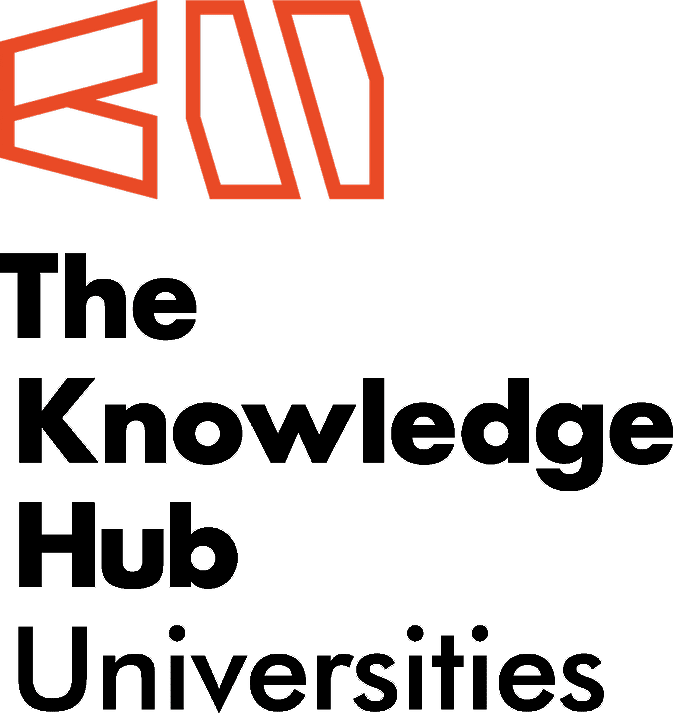Security administrator street smarts : a real world guide to CompTIA Security+ skills / David R. Miller, Michael Gregg.
Material type: TextSeries: Serious skills | Street smarts seriesPublisher: Indianapolis : Wiley , 2009Edition: Second editionDescription: xxxvi, 513 pages : illustrations ; 24 cmContent type:
TextSeries: Serious skills | Street smarts seriesPublisher: Indianapolis : Wiley , 2009Edition: Second editionDescription: xxxvi, 513 pages : illustrations ; 24 cmContent type: - text
- unmediated
- volume
- 9780470404850
- 047040485X
- 005.8 MI.S 2009 G.C 23
- QA76.3 .M562 2009
| Item type | Current library | Collection | Call number | Status | Date due | Barcode | |
|---|---|---|---|---|---|---|---|
|
|
The Knowledge Hub Library | Gift collections | 005.8 MI.S 2009 G.C (Browse shelf(Opens below)) | Available | 191688 |
Includes index.
Introduction -- 1. The Grunt Work of Security -- 1.1. Performing an Initial Risk Assessment -- 1.2. Determining Which Security Policy Is Most Important -- 1.3. Establishing a User-Awareness Program -- 1.4. Reviewing a Physical-Security Checklist -- 1.5. Understanding the Value of Documents -- 2. Hardening Systems -- 2.1. Managing Services -- 2.2. Managing Ports -- 2.3. Patching the Operating System -- 2.4. Security Templates -- 2.5. Securing Autoruns -- 2.6. Securing Hardware Devices -- 2.7. Virtualization -- 3. Malicious Software -- 3.1. Installing, Updating, and Running Antivirus Software -- 3.2. Using a Rootkit Checker -- Criteria for Completion -- 3.3. Using Adware Checker -- 3.4. Using Spyware Checker -- 3.5. Malicious Software Removal Tool -- 3.6. McAfee Site Advisor -- 3.7. ARP Poisoning with Cain & Abel -- 4. Secure Storage -- 4.1. The Encrypting File System -- 4.2. EFS Data Recovery -- 4.3. Implementing Syskey -- 4.4. Converting FAT to NTFS -- 4.5. Implementing Disk Fault Tolerance with RAID -- 4.6. Backing Up Data -- 4.7. Restoring Data from a Backup -- 4.8. Securing Shares -- 4.9. BitLocker Drive Encryption -- 5. Managing User Accounts -- 5.1. Creating User Accounts -- 5.2. Implementing the Password Policy -- 5.3. Auditing Logons -- 5.4. Securing the Default User Accounts -- 5.5. Implementing a Deny Group -- 6. Network Security -- 6.1. Deploying IPSec -- 6.2. Configuring the VPN Server -- 6.3. Configuring the VPN Client -- 6.4. Implementing Secure Remote Administration -- 6.5. Secure Administration Using Run As -- 6.6. Configuring a Packet Filter -- 6.7. Implementing 802.11 Wireless Security -- 6.8. Implementing an IPSec VPN Using AES -- 7. Securing Internet Activity -- 7.1. Configuring Internet Access -- 7.2. Using Internet Explorer Security Zones -- 7.3. Configuring IE for Secure Use of Cookies -- 7.4. Using Internet Connection Sharing -- 7.5. Securing E-mail -- 7.6. Spam Management -- 7.7. Installing and Using a Digital Certificate -- 7.8. Certificate Backup and Management -- 7.9. Performing Secure File Exchange -- 7.10. Validating Downloads and Checking the Hash -- 7.11. Logging and Recording Internet Activity -- 8. Security Testing -- 8.1. Penetration Testing with Nessus -- 8.2. Penetration Testing with Retina -- 8.3. Performing Assessments with MBSA -- 8.4. Performing Security Assessments with HFNetChk -- 8.5. Performing Internet Vulnerability Profiling -- 8.6. Tracking Hostile IPs -- 8.7. Investigating Netcat -- 9. Investigating Incidents -- 9.1. Configuring an Audit Policy for Object Access -- 9.2. Reviewing the Audit Logs -- 9.3. Forcing a Memory Dump -- 9.4. Capturing Packets with the Packet Analyzer: Wireshark -- 9.5. Recovering Previous Versions of Files -- 10. Security Troubleshooting -- 10.1. Booting into Safe Mode -- 10.2. Implementing Last Known Good Configuration -- 10.3. Using System Restore -- 10.4. Sanitizing Media -- 10.5. Implementing a Host-Based Intrusion Detection System.
Updated for the new CompTIA Security+ exam, this book focuses on the latest topics and technologies in the ever-evolving field of IT security and offers you the inside scoop on a variety of scenarios that you can expect to encounter on the job-as well as step-by-step guidance for tackling these tasks.
There are no comments on this title.