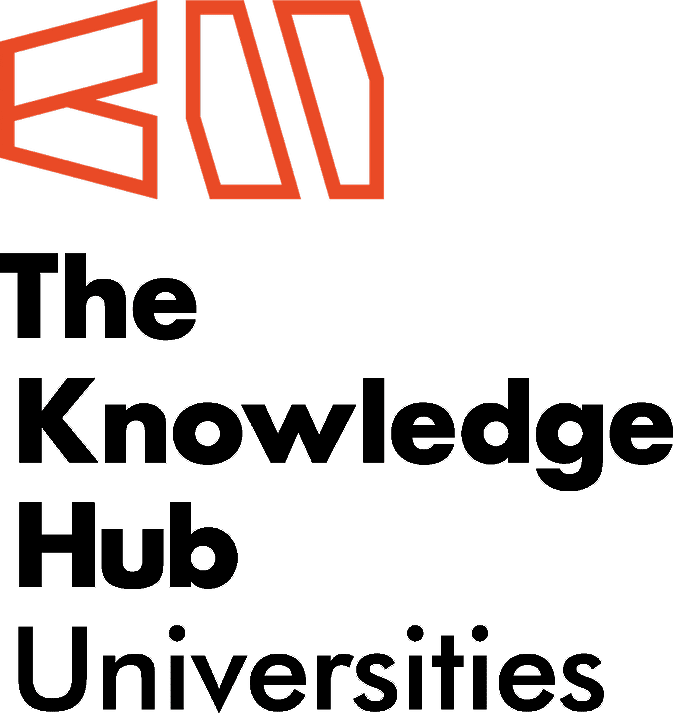AutoCad pocket reference / Cheryl Shrock, Steve Heather.
Material type: TextPublisher: Norwalk, CT : Industrial Press, 2018Edition: Eighth editionDescription: 1 volume (various pagings) : illustrations ; 18 cmContent type:
TextPublisher: Norwalk, CT : Industrial Press, 2018Edition: Eighth editionDescription: 1 volume (various pagings) : illustrations ; 18 cmContent type: - text
- unmediated
- volume
- 9780831136277
- 604.20285 SH.A 2018 23
- T385 .S456 2018
| Item type | Current library | Collection | Call number | Status | Date due | Barcode | |
|---|---|---|---|---|---|---|---|
|
|
The Knowledge Hub Library | Engineering | 604.20285 SH.A 2018 (Browse shelf(Opens below)) | Not For Loan | 190069 |
Browsing The Knowledge Hub Library shelves, Collection: Engineering Close shelf browser (Hides shelf browser)

|

|

|

|

|

|

|
||
| 604.20218 BR.E 2003 Engineering drawing for manufacture / | 604.20218 BR.E 2003 Engineering drawing for manufacture / | 604.20218 BR.E 2003 Engineering drawing for manufacture / | 604.20285 SH.A 2018 AutoCad pocket reference / | 604.243 KR.F 2013 Fundamentals of geometric dimensioning and tolerancing : based on ASMEY14.5-2009 / | 604.25 BR.I 2016 Interpreting engineering drawings / | 620 BO.E 2015 Engineering science / |
"For AutoCAD versions 2018 and 2019."
Includes index.
Cover (AutoCAD Pocket Reference 8th Edition); Front Matter; Title Page; Copyright; Table of Contents; Introduction; Why do You Need this Book?; About this Book; How to use this Book; About the Authors; Section 1 -- Action Commands; Array; Break; Chamfer; Copy; Copy "Array" Option; Copy "Drag" Option; Divide; Erase; Explode; Extend; Fillet; Match Properties; Measure; Measure Tools and ID Point; Mirror; Move; Move "Drag" Option; Nudge; Offset; Rotate; Scale; Stretch; Trim; Undo and Redo; Wipeout; Zoom; Section 2 -- Concepts; Model and Layout Options; Model and Layout Tabs; Why Layouts are Useful -- Creating Scaled DrawingsAdjusting the Viewport Scale; Section 3 -- Dimensioning; Dimensioning; Dimension Styles; Creating a New Dimension Style; Creating a Dimension Sub-Style; Editing Dimension Text Values; Editing the Dimension Position; Modify an Entire Dimension Style; Override a Dimension Style; Edit an Individual Existing Dimension; Linear Dimensioning; Baseline Dimensioning; Continue Dimensioning; Aligned Dimensioning; Angular Dimensioning; Dimensioning Arc Lengths; Dimensioning a Large Curve; Dimensioning Diameters; Dimensioning Radii; Flip Arrow; Quick Dimension; Dimension Breaks -- Jog a Dimension LineAdjust Distance Between Dimensions; Multileader; Create a Multileader Style; Ignoring Hatch Objects; Ordinate Dimensioning; Creating Ordinate Dimensions; Jog an Ordinate Dimension; Quick Dimension with Ordinate Dimensioning; Alternate Units; Tolerances; Geometric Tolerancing; Geometric Tolerances and Qleader; Datum Feature Symbol; Datum Triangle; Typing Geometric Symbols; Dim Command; Section 4 -- Drawing Entities; Arc; Blocks; Inserting Blocks; Redefining a Block; Purge Unwanted and Unused Blocks; Multileader and Blocks; Collect Multileader; Center Mark -- Automatic -- Center Mark -- ManualCenterline; Circle; Donut; Ellipse; Hatch; Hatch Properties; Hatch Types; Editing Hatch; Drawing Lines; Point; Polygon; Polylines; Editing Polylines; Rectangle; Creating a Revision Cloud; Convert a Closed Object to a Revision Cloud; Revision Cloud Style; Creating a Rectangular Revision Cloud; Creating a Polygonal Revision Cloud; Section 5 -- How to ... ; Add a Printer / Plotter; Create a Page Setup; Create a Viewport; Reach into a Viewport; Lock a Viewport; Create a Layout; Create a Template; Using a Template; Opening an Existing Drawing File; Open Multiple Files -- Saving a Drawing FileAutomatic Save; Backup Files and Recover; Starting a New Drawing; Import a PDF File into AutoCAD; Import a PDF File with SHX Fonts; Drawing Compare; Shared Views; Exiting AutoCAD; Customizing Your Wheel Mouse; Methods of Selecting Objects; Selecting Status Bar Tools; Control the Display of Tabs and Panels; Section 6 -- Layers; Layers; Controlling Layers; Layer Color; Lineweights; Assigning Lineweights; Creating New Layers; Loading and Selecting Layer Linetypes; Layer Transparency; Match Layer; Section 7 -- Input Options; Coordinate Input; Absolute Coordinates.
There are no comments on this title.