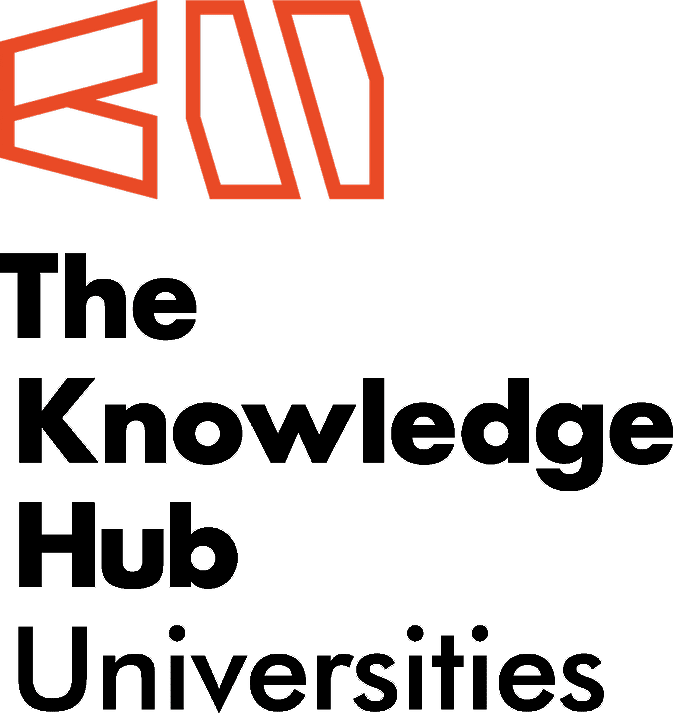Programming Arduino : getting started with sketches / Simon Monk.
Material type: TextPublisher: New York : McGraw-Hill Education, 2016Edition: Second editionDescription: xvi, 176 pages : illustrations ; 23 cmContent type:
TextPublisher: New York : McGraw-Hill Education, 2016Edition: Second editionDescription: xvi, 176 pages : illustrations ; 23 cmContent type: - text
- unmediated
- volume
- 9781259641633
- 1259641635
- 005.133 MO.P 2016 23
- TJ223.P76 M665 2012
- TEC008070
| Item type | Current library | Collection | Call number | Status | Date due | Barcode | |
|---|---|---|---|---|---|---|---|
|
|
The Knowledge Hub Library | Computing | 005.133 MO.P 2016 (Browse shelf(Opens below)) | Available | 190573 |
Includes Index.
Machine generated contents note: Introduction -- 1. This Is Arduino -- (Microcontrollers -- Development boards -- A tour of an Arduino board -- Power supply -- Power connections -- Analog inputs -- Digital connections -- Microcontroller -- Other components -- The origins of Arduino -- The Arduino family -- Uno and Leonardo -- Mega and Due -- The micro and small Arduino boards -- Yun -- Lilypad -- Other "official" boards -- Arduino clones and variants) -- 2. Getting Started-- (Powering up -- Installing the software -- Uploading your first sketch -- The Arduino application)-- 3. C Language Basics -- (Programming -- What is a programming language? -- Blink-- again! -- Variables -- Experiments in C -- Numeric variables and arithmetic -- Commands -- If -- For -- While -- Constants) -- 4. Functions-- (What is a function? -- Parameters -- Global, local, and static variables -- Return values -- Other variable types -- Floats -- Boolean -- Other data types -- Coding style -- Indentation -- Opening braces -- Whitespace -- Comments) -- 5. Arrays, Strings and Pointers-- (Arrays -- Morse code SOS using arrays -- String arrays -- String literals -- String variables -- A Morse code translator -- Data -- Globals and setup -- The loop function -- The flashSequence function -- The flashDotOrDash function -- Putting it all together) -- 6. Input / Output-- (Digital outputs -- Digital inputs -- Pull-up resistors -- Internal pull-up resistors -- Debouncing -- Analog outputs -- Analog input) -- 7. Standard Library Goodies-- (Random numbers -- Math functions -- Bit manipulation -- Advanced I/O -- Generating tones -- Feeding shift registers -- Interrupts) -- 8. External Storage-- (Constants -- Storing data in flash memory -- EEPROM -- Storing an int in EEPROM -- Using the AVR EEPROM library -- Storing a float in EEPROM -- Storing a string in EEPROM -- Clearing the contents of EEPROM -- Compression; Range compression) -- 9. LCD DisplaysAlphanumeric LCD displays -- A USB message board -- Using the display -- Other LCD library functions -- OLED graphic displays -- Connecting an OLED display -- Software) -- 10. Programming for the WebCommunicating with web servers -- (HTTP -- HTML -- Arduino Uno as a web server -- Web-controlled Arduino -- Node MCU web server -- Web-controlled node MCU -- Calling web services -- Arduino Uno and IFTTT -- Node MCU ESP8266 board and IFTTT -- Other IoT options -- Arduino Yun -- Particle photon) -- 11. C++ and Library Writing--(Object orientation -- Classes and methods -- Built-in library example -- Writing libraries -- The header file -- The implementation file -- Completing your library).
"Using clear, easy-to-follow examples, Programming Arduino: Getting Started with Sketches reveals the software side of Arduino and explains how to write well-crafted sketches using the modified C language of Arduino. No prior programming experience is required! The downloadable sample programs featured in the book can be used as-is or modified to suit your purposes. - Understand Arduino hardware fundamentals - Install the software, power it up, and upload your first sketch - Learn C language basics - Write functions in Arduino sketches - Structure data using arrays and strings - Use Arduino's digital and analog inputs and outputs in your programs - Work with the Standard Arduino Library - Write sketches that can store data - Program LCD displays - Use an Ethernet shield to enable Arduino to function as a web server - Write your own Arduino libraries "-- Provided by publisher.
Shows, step-by-step, how to quickly program all Arduino models--including the Arduino Uno R3. This guide features easy-to-follow explanations, fun examples, and downloadable sample programs. Discover how to write basic sketches, use Arduino's modified C language, store data, and interface with the Web. You will also get hands-on coverage of C++, library writing, and programming Arduino for the Internet of Things. --From publisher description.
There are no comments on this title.