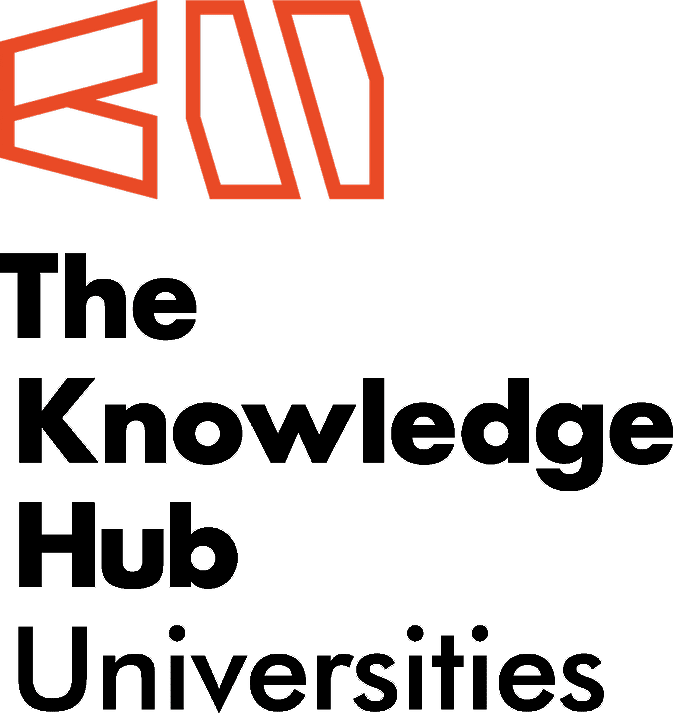Kelly L. Murdock's 3ds Max 2019 : complete reference guide /
Murdock, Kelly,
Kelly L. Murdock's 3ds Max 2019 : complete reference guide / Kelly L. Murdock. - xxiv, 1278 pages : illustrations ; 28 cm.
Cover title: Kelly L. Murdock's autodesk 3ds Max 2019 complete reference guide. Includes Index
Getting started with Autodesk 3ds Max 2019 -- Exploring the interface -- Controlling and configuring the viewpoints -- Working with files, importing and exporting -- Setting preferences -- Manipulating objects -- Creating and editing primitive objects -- Selecting objects and using layers -- Transforming objects, pivoting, aligning, and snapping -- Cloning objects and creating object arrays -- Grouping, linking, and parenting objects -- Organizing scenes with containers, xrefs and the schematic view -- Accessing subobjects and modifiers and using the modifier stack -- Drawing and editing 2D splines and shapes -- Modeling with polygons -- Using the graphite modeling tools and painting with objects -- Working with compound objects -- Deforming surfaces and using the mesh modifiers -- Creating and applying standard materials with the slate material editor -- Adding material details with maps -- Using specialized material types -- Creating compound materials and using material modifiers -- Creating shaders in the shaderfx editor -- Unwrapping UVs and mapping textures -- Painting in the viewport canvas and rendering surface maps -- Creating baked textures and normal maps -- Configuring and aiming cameras -- Using lights and basic lighting techniques -- Positioning the sun and setting the lighting environment -- Working with advanced lighting, light tracing, and radiosity -- Rendering a scene and enabling quicksilver -- Managing render states -- Batch and network rendering -- Rendering with art, mental ray and iray -- Compositing with render elements and the video post interface -- Understanding animation and keyframes -- Animating with constraints and simple controllers -- Exploring the complex controllers -- Using animation layers and animation modifiers -- Wiring parameters -- Editing animation curves in the track view -- Understanding rigging, kinematics, and working with bones -- Skinning characters -- Animating characters with CAT -- Creating crowds and using populate -- Creating particles and particle flow -- Using space warps -- Using atmospheric and render effects -- Creating volume lights effects -- Adding lens effects -- Using dynamic animation systems -- Simulating physics-based motion with massFX -- Working with hair and cloth -- Creating fluid simulations -- Customizing the interface -- Creating procedural content with max creation graphs -- Exploring 3DS Max interactive -- Automating with maxscript -- Expanding 3DS max with third-party plug-ins.
9781630571801 1630571806
3ds max (Computer file)
Computer animation.
Computer graphics.
Three-dimensional display systems.
TR897.7 / .M871 2018
006.696 MU.K 2018
Kelly L. Murdock's 3ds Max 2019 : complete reference guide / Kelly L. Murdock. - xxiv, 1278 pages : illustrations ; 28 cm.
Cover title: Kelly L. Murdock's autodesk 3ds Max 2019 complete reference guide. Includes Index
Getting started with Autodesk 3ds Max 2019 -- Exploring the interface -- Controlling and configuring the viewpoints -- Working with files, importing and exporting -- Setting preferences -- Manipulating objects -- Creating and editing primitive objects -- Selecting objects and using layers -- Transforming objects, pivoting, aligning, and snapping -- Cloning objects and creating object arrays -- Grouping, linking, and parenting objects -- Organizing scenes with containers, xrefs and the schematic view -- Accessing subobjects and modifiers and using the modifier stack -- Drawing and editing 2D splines and shapes -- Modeling with polygons -- Using the graphite modeling tools and painting with objects -- Working with compound objects -- Deforming surfaces and using the mesh modifiers -- Creating and applying standard materials with the slate material editor -- Adding material details with maps -- Using specialized material types -- Creating compound materials and using material modifiers -- Creating shaders in the shaderfx editor -- Unwrapping UVs and mapping textures -- Painting in the viewport canvas and rendering surface maps -- Creating baked textures and normal maps -- Configuring and aiming cameras -- Using lights and basic lighting techniques -- Positioning the sun and setting the lighting environment -- Working with advanced lighting, light tracing, and radiosity -- Rendering a scene and enabling quicksilver -- Managing render states -- Batch and network rendering -- Rendering with art, mental ray and iray -- Compositing with render elements and the video post interface -- Understanding animation and keyframes -- Animating with constraints and simple controllers -- Exploring the complex controllers -- Using animation layers and animation modifiers -- Wiring parameters -- Editing animation curves in the track view -- Understanding rigging, kinematics, and working with bones -- Skinning characters -- Animating characters with CAT -- Creating crowds and using populate -- Creating particles and particle flow -- Using space warps -- Using atmospheric and render effects -- Creating volume lights effects -- Adding lens effects -- Using dynamic animation systems -- Simulating physics-based motion with massFX -- Working with hair and cloth -- Creating fluid simulations -- Customizing the interface -- Creating procedural content with max creation graphs -- Exploring 3DS Max interactive -- Automating with maxscript -- Expanding 3DS max with third-party plug-ins.
9781630571801 1630571806
3ds max (Computer file)
Computer animation.
Computer graphics.
Three-dimensional display systems.
TR897.7 / .M871 2018
006.696 MU.K 2018